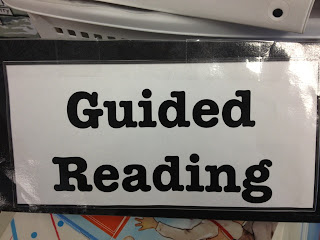I got to guest teach in a second grade classroom with some beautifully designed reading stations. The class was split into 5 groups - The Daily Five. There were six stations and a 15 minute timer running. Each group goes to three stations each day. Part of what made this so exciting was that several of the stations used iPads. Although I have heard about using iPads to flip classrooms and I have looked into several iPad programs for early literacy, this is the first time I got to see this technology in practice.
1) Well designed reading stations allow the classroom teacher to pull guided reading groups and have the rest of the class stay productive and on task.
2) "Listen to Reading" is a station that uses iPads. Each student in this group got onto Tumblebooks (oh yes, Tumblebooks again). They used a QR code on the back of the "Listen to Reading" sign to log on.
Once in Tumblebooks students could listen to any book they liked.
3) "Read to Self" is another station that has students work with iPads. Students use a program called iTalk, were they record themselves reading aloud.
Students label each record with their name and record themselves reading for 1 minute at a time. The students can listen to their own recording to hear how they read. Later the recordings can then be reviewed by the teacher and even emailed to students' families.
4) "Read to Someone" is a fairly self explanatory station.
There are reminders of good ways for students to read to each other on the back of the "Read to Someone" sign.
Here two students are reading two different books. They each take a turn reading one page from their stories.
5) At the "Work on Writing" station students worked on a previously given assignment.
6) The "Word Work" station is focused on vocabulary and spelling words. They are currently playing a game that helps them practice making contractions.